
What is Kakaku
Kakaku.com is a large site, that mainly focuses on comparing prices of electronic devices.
In recent years, however, the site has expanded into several other spheres - clothes, food, books and more.
In our opinion, for foreign customers, this site might be very useful, so we decided to write a small guide on how to use this site in order to save costs when purchasing items from Japan.
The site itself doesn't sell anything. However, it offers a comparison of prices for the same item for different shops.
The comparison is very detailed. Kakaku doesnt miss any shop on the web that offers the item.
So, the cheapest price on Kakaku is likely to be the cheapest price available on the Web.
System
Items are all divided in several categories.

As mentioned previously, the site mostly focuses on electronic devices. Of course, all categories and navigation of the site is in Japanese.
Please, use automatic translator, or ask our staff to translate for you.
The better way to search for price comparison is to type name of the item you are interested, and type "kakaku" or 「価格」 next to it.
For example
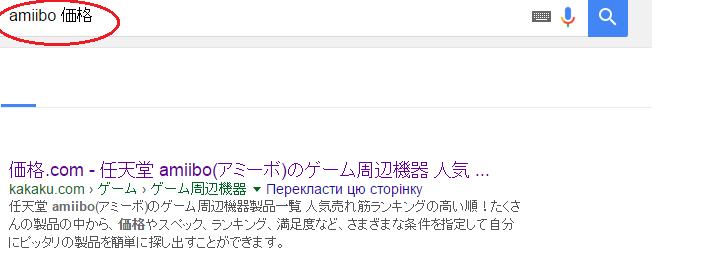
Once you manage to find the item you are looking for, please proceed to item page.
It looks like this -

The upper part of the page is not very important for us. Please, scroll below to the price comparison list.
The comparison list is lined up starting from the cheapest price. It has a lot of information and a lot of useful functions.
Below we will explain some of them.
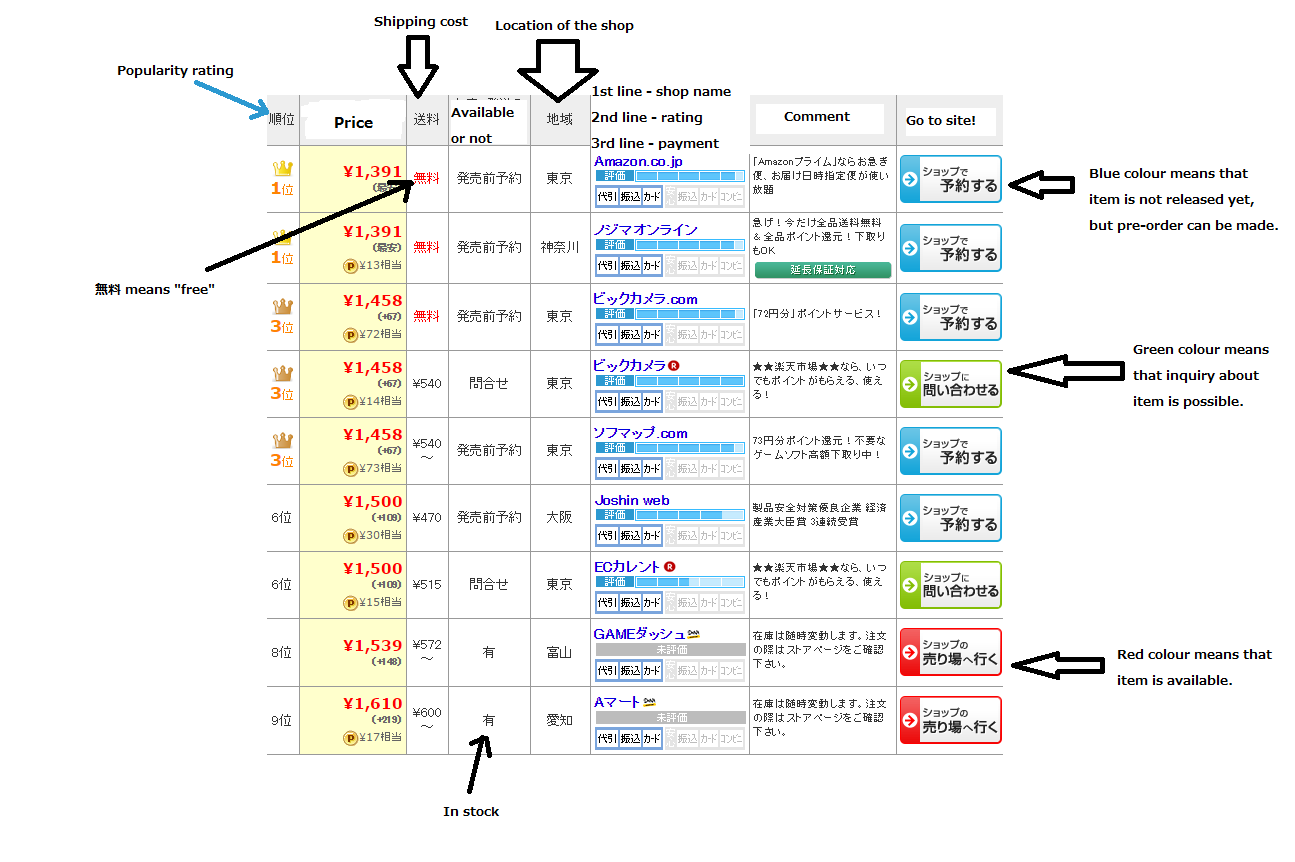
Please use this price comparison with wisdom. If something is not clear, feel free to ask our staff.
Once you found the cheapest and best price combination, click on the colourful button in the column "Go to site".

It will take you to the shop's item page (For example, in case above, to Amazon page).
How ZenMarket helps you
To purchase item with ZenMarket help,
1. Copy the URL of the item page you want to buy.
2. Paste it into the search box on our top page or click the “Add a shop or auction item URL” on your account page.
Done!
Please, use Kakaku.com in order to determine cheapest option, and save costs on the shopping in Japan.
Hope to see you soon on our website.